Browser extension wallets offer seamless integration with web applications, enabling quick access and easy management of digital assets directly from the desktop browser. Mobile wallets provide enhanced portability and convenience, allowing users to manage cryptocurrencies on-the-go with added security features like biometric authentication. Choosing between the two depends on user preferences for accessibility, security, and device usage patterns.
Table of Comparison
| Feature | Browser Extension Wallet | Mobile Wallet |
|---|---|---|
| Accessibility | Available on desktop browsers like Chrome, Firefox | Available on iOS and Android devices |
| Security | Relies on browser security; vulnerable to phishing | Uses device encryption; supports biometric authentication |
| Usability | Ideal for web-based dApps and quick transactions | Optimized for on-the-go use and QR code scanning |
| Backup & Recovery | Seed phrase backup required; less integrated recovery options | Seed phrase plus cloud backup and multisig support |
| Notifications | Limited or no push notifications | Push notifications for transactions and alerts |
| Performance | Dependent on browser speed and extensions installed | Generally faster with optimized mobile hardware |
| Supported Assets | Supports multiple blockchains, browser-dependent | Wide asset support with native app integration |
Introduction to Browser Extension Wallets and Mobile Wallets
Browser extension wallets enable seamless access to cryptocurrency assets directly through web browsers, supporting decentralized applications (dApps) with enhanced convenience and security features like private key encryption. Mobile wallets offer on-the-go management of digital currencies via smartphone apps, providing features such as biometric authentication, QR code scanning, and offline transaction signing. Both wallet types prioritize user control over private keys while catering to different usage scenarios--browser extensions excel in desktop-based interactions, whereas mobile wallets emphasize portability and ease of use.
Key Features of Browser Extension Wallets
Browser extension wallets offer seamless integration with web browsers, enabling direct interaction with decentralized applications (dApps) without the need for separate software. They typically provide fast transaction signing, secure private key storage within the browser environment, and support for multiple blockchain networks. Enhanced user experience through intuitive interfaces and real-time notifications ensures efficient management of digital assets during online activities.
Main Functions of Mobile Wallets
Mobile wallets enable secure storage of payment cards, loyalty programs, and digital IDs directly on smartphones, facilitating contactless payments via NFC technology at point-of-sale terminals. They also support peer-to-peer transfers, bill payments, and real-time transaction notifications, enhancing financial management on the go. Compared to browser extension wallets, mobile wallets offer seamless integration with device security features like biometrics and allow offline access to stored credentials.
Security Comparison: Browser Extension vs Mobile Wallet
Browser extension wallets store private keys locally within the browser, exposing them to risks like phishing attacks, browser vulnerabilities, and malware, whereas mobile wallets leverage device-level security features such as biometrics, Secure Enclave, and frequent OS security updates to enhance protection. Mobile wallets benefit from sandboxed environments and hardware-backed key storage, significantly reducing the attack surface compared to browser extensions that rely on the browser's security sandbox. The overall security efficacy of mobile wallets surpasses browser extension wallets due to tighter integration with operating system security protocols and more robust encryption methods.
User Experience and Accessibility
Browser extension wallets offer seamless integration with web-based applications, providing instant access to decentralized platforms without the need to switch devices. Mobile wallets excel in accessibility by enabling users to manage their assets on-the-go with biometric security and push notifications for real-time updates. Both wallet types enhance user experience, but browser extensions prioritize convenience during browsing while mobile wallets emphasize portability and continuous access.
Cross-Platform Compatibility
Browser extension wallets offer seamless integration with desktop browsers like Chrome and Firefox, enabling users to manage cryptocurrencies directly within their web environment. Mobile wallets provide enhanced portability and convenience, supporting both iOS and Android operating systems for on-the-go access. Cross-platform compatibility remains a critical factor, with some wallets offering synchronized experiences across desktop and mobile devices to ensure consistent access and security.
Supported Cryptocurrencies and DApps
Browser extension wallets typically support a broader range of cryptocurrencies and decentralized applications (DApps) due to their direct integration with web browsers, enabling seamless interaction with Ethereum-based DeFi platforms and NFT marketplaces. Mobile wallets often prioritize user experience and security, offering support for popular cryptocurrencies and a curated selection of DApps optimized for on-the-go usage. Both wallet types continuously expand compatibility, but browser extensions excel in immediate DApp accessibility, while mobile wallets focus on versatile cryptocurrency management and enhanced portability.
Backup and Recovery Options
Browser extension wallets often rely on seed phrases for backup and recovery, allowing users to restore access across devices by inputting this phrase. Mobile wallets typically incorporate biometric authentication and cloud backup options, enhancing recovery convenience while maintaining security. Both wallet types emphasize seed phrase protection, but mobile wallets provide added layers through integrated device security and automatic backup features.
Transaction Speed and Fees
Browser extension wallets often provide faster transaction speeds due to direct integration with desktop browsers, enabling quick access to decentralized applications (dApps) and streamlined signing processes. In contrast, mobile wallets might experience slightly slower transaction confirmations caused by variable mobile network connections, though they offer enhanced on-the-go accessibility. Fees remain relatively comparable across both, but some browser extension wallets offer optimized gas fee adjustments and batching capabilities that can reduce transaction costs.
Which Wallet Type Should You Choose?
Browser extension wallets offer seamless integration with desktop browsers, providing quick access to decentralized applications and enhanced security through local key storage. Mobile wallets deliver greater convenience and mobility, supporting on-the-go transactions with biometric authentication and real-time notifications. Choosing between the two depends on user preferences for accessibility, security features, and intended usage environment.
Important Terms
Cross-Platform Accessibility
Browser extension wallets offer cross-platform accessibility by seamlessly integrating with multiple desktop browsers, while mobile wallets provide universal access through smartphone apps across various operating systems.
Key Management
Browser extension wallets offer seamless in-browser key management with quick access to decentralized apps, while mobile wallets prioritize secure, device-level key storage with enhanced biometric authentication for on-the-go transactions.
Permissioned Access
Permissioned access enables browser extension wallets to restrict transactions within predefined policies, while mobile wallets offer broader permission customization through integrated biometric authentication and device security features.
Session Persistence
Session persistence in browser extension wallets ensures seamless transaction continuity by maintaining active sessions within the browser, whereas mobile wallets rely on app-based authentication to secure user sessions across multiple network connections.
Deep Linking
Deep linking enhances user experience by enabling seamless navigation between browser extension wallets and mobile wallets, facilitating instant transaction confirmations and account synchronization.
Hardware Integration
Browser extension wallets offer seamless hardware integration through direct connection with USB or Bluetooth-enabled devices like Ledger and Trezor, enabling secure transaction signing within desktop environments. Mobile wallets, while supporting hardware wallets via Bluetooth, prioritize on-the-go convenience but may face limitations in compatibility and security features compared to browser-based hardware integration.
In-browser Authentication
In-browser authentication using browser extension wallets offers seamless integration and instant access to decentralized applications, while mobile wallets provide enhanced security and portability for managing digital assets on the go.
Push Notifications
Push notifications in browser extension wallets provide real-time transaction alerts and security updates directly within the desktop environment, while mobile wallets leverage push notifications for instant transaction confirmations and multi-factor authentication on smartphones.
DApp Compatibility
Browser extension wallets offer superior DApp compatibility by enabling seamless interaction with web-based decentralized applications, while mobile wallets provide on-the-go access but may face limitations with complex DApp integrations.
Secure Enclave
Secure Enclave enhances Mobile Wallet security by isolating cryptographic keys at the hardware level, whereas Browser Extension Wallets rely more on software-based protections.
Browser Extension Wallet vs Mobile Wallet Infographic
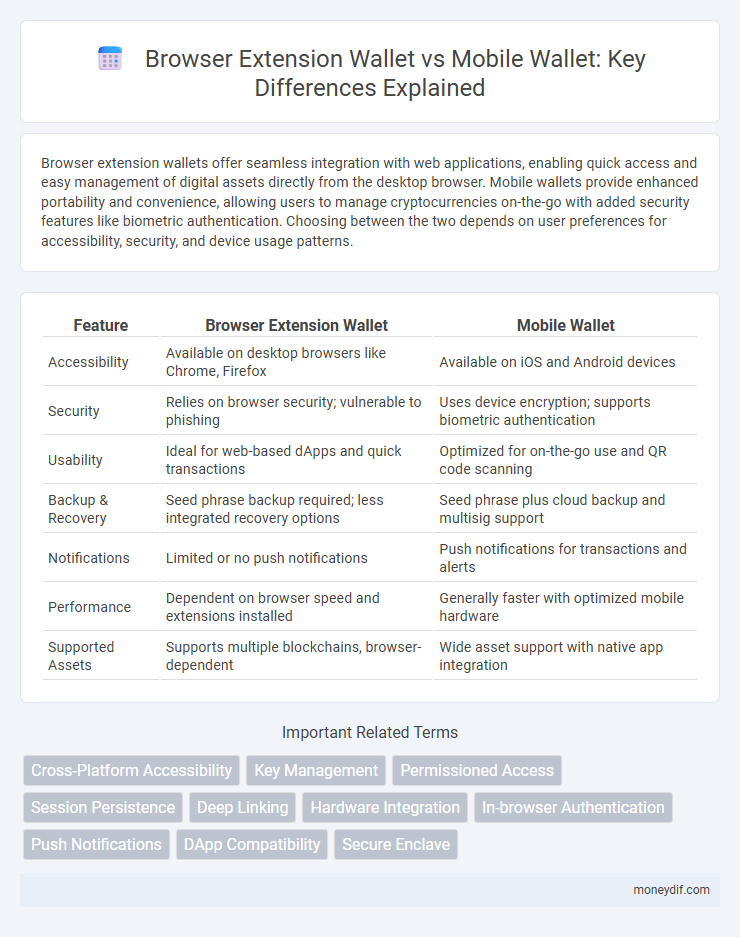
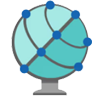 moneydif.com
moneydif.com