Mobile wallets offer convenience and accessibility, allowing users to make payments and manage funds directly from their smartphones anytime and anywhere. Desktop wallets provide enhanced security features and are ideal for those who prioritize asset protection and perform transactions on a fixed device. Choosing between mobile and desktop wallets depends on balancing ease of use with security requirements for managing digital assets.
Table of Comparison
| Feature | Mobile Wallet | Desktop Wallet |
|---|---|---|
| Accessibility | On-the-go access via smartphone apps | Access only on desktop or laptop devices |
| Security | Biometric and PIN protection, risk of mobile theft | Strong encryption, safer in fixed locations |
| Convenience | Quick payments using QR codes or NFC | Best for managing large transactions or portfolios |
| Backup & Recovery | Cloud sync and device-based backups | Manual backups, often via seed phrases or files |
| Compatibility | Supports iOS and Android platforms | Compatible with Windows, macOS, Linux |
| User Interface | Optimized for small screens and touch input | Designed for larger screens and keyboard input |
Introduction to Mobile and Desktop Wallets
Mobile wallets offer seamless, on-the-go access to digital currencies and payment methods through smartphones, emphasizing convenience and instant transactions via apps like Apple Pay and Google Wallet. Desktop wallets provide robust security and extensive features for managing cryptocurrencies on personal computers, supporting comprehensive backup options and offline storage capabilities. Both wallet types enable users to store, send, and receive cryptocurrencies, but mobile wallets excel in portability while desktop wallets prioritize enhanced security and control.
Key Differences Between Mobile and Desktop Wallets
Mobile wallets offer portability and convenience by allowing users to access their funds and make transactions directly from smartphones, leveraging biometric security features like fingerprint or facial recognition. Desktop wallets provide enhanced security through offline storage options and are generally preferred for managing larger cryptocurrency portfolios due to their robust encryption and backup capabilities. The key differences lie in accessibility, security protocols, and user experience tailored to on-the-go transactions for mobile wallets versus secure, comprehensive asset management for desktop wallets.
Security Features: Mobile vs Desktop Wallets
Mobile wallets employ biometric authentication and device-specific encryption, enhancing on-the-go security against unauthorized access and theft. Desktop wallets offer robust firewall integration and cold storage capabilities, providing advanced protection for large cryptocurrency holdings offline. Each wallet type balances convenience and security differently, with mobile wallets prioritizing accessibility and desktop wallets emphasizing comprehensive security controls.
Accessibility and Convenience Comparison
Mobile wallets offer enhanced accessibility by allowing users to conduct transactions anytime and anywhere via smartphones, leveraging biometric security features for quick access. Desktop wallets provide robust functionality for complex management and larger-scale transactions but lack the on-the-go convenience inherent to mobile solutions. The choice between mobile and desktop wallets depends on user priorities, balancing portability and ease of use against full-featured capabilities and security controls.
User Experience: Interface and Usability
Mobile wallets offer a streamlined user interface optimized for touchscreens, featuring intuitive navigation and quick access to payment functions, enhancing usability on the go. Desktop wallets provide more comprehensive features with detailed transaction histories and advanced security settings, catering to users who prioritize in-depth account management. Both wallet types prioritize security, but mobile wallets emphasize speed and convenience, while desktop wallets focus on functionality and control for experienced users.
Supported Cryptocurrencies and Integration
Mobile wallets typically support a wide range of cryptocurrencies with seamless integration for on-the-go transactions, leveraging smartphone features such as NFC and biometric security. Desktop wallets often provide extensive support for various blockchain networks, offering advanced integration options like hardware wallet compatibility and customizable plugins for enhanced security and functionality. Both wallet types prioritize user experience, but mobile wallets excel in convenience while desktop wallets emphasize powerful integration features for in-depth cryptocurrency management.
Offline Capabilities and Backup Options
Mobile wallets typically offer enhanced offline capabilities, allowing users to access payment functions and transaction history without an active internet connection, ideal for on-the-go scenarios. Desktop wallets often provide robust backup options with encrypted file storage and easy export of private keys, facilitating comprehensive data security and recovery. While mobile wallets prioritize convenience and immediate usability, desktop wallets emphasize secure backup solutions and flexible offline access for long-term asset management.
Privacy Considerations for Mobile and Desktop Wallets
Mobile wallets offer convenience with biometric authentication but often require permissions that may expose user data to third-party apps, increasing privacy risks. Desktop wallets provide enhanced control over private keys and reduce exposure to network-based threats, yet their security relies heavily on the device's overall protection and user vigilance. Evaluating privacy considerations involves balancing the mobile wallet's accessibility against the desktop wallet's typically stronger data isolation and encrypted storage environments.
Choosing the Right Wallet for Your Needs
Mobile wallets offer convenience and on-the-go access, making them ideal for frequent transactions and quick payments via smartphones. Desktop wallets provide enhanced security and full control over private keys, suitable for users who prioritize asset protection and manage larger crypto holdings. Selecting between mobile and desktop wallets depends on your balance of convenience versus security preferences in managing digital assets.
Future Trends in Wallet Technology
Mobile wallets are advancing with biometric security, NFC payments, and AI-driven expense tracking, positioning them as the dominant choice for seamless, on-the-go transactions. Desktop wallets continue to evolve with enhanced encryption protocols, multi-signature capabilities, and integration with decentralized finance (DeFi) platforms, catering to users demanding robust security and complex asset management. Future trends indicate a convergence of mobile and desktop wallet features through cross-platform interoperability, enabling unified user experiences and comprehensive control over digital assets.
Important Terms
Custodial Wallet
Custodial wallets in mobile and desktop platforms differ primarily in control and security, with mobile wallets offering convenient access but entrusting private keys to a third party, whereas desktop wallets, while also custodial, may provide enhanced security features through offline storage and software-based protections. Mobile custodial wallets prioritize user-friendly interfaces and seamless transactions, whereas desktop custodial wallets often cater to users seeking more robust security and integration with other desktop applications.
Non-Custodial Wallet
Non-custodial wallets provide users full control over their private keys, enhancing security compared to custodial solutions, with mobile wallets offering convenience and on-the-go access, while desktop wallets deliver advanced features and stronger encryption options for in-depth management. Choosing between mobile and desktop non-custodial wallets depends on the balance between mobility needs and the desire for robust security functionalities.
Hot Wallet
Hot wallets provide instant access to cryptocurrency assets and are essential for frequent transactions, with mobile wallets offering enhanced convenience and portability through smartphone integration, while desktop wallets deliver stronger security via dedicated local storage on personal computers. Both wallet types rely on continuous internet connectivity, increasing vulnerability to online threats compared to cold wallets, but mobile wallets often incorporate biometric authentication and real-time notifications to mitigate risks and improve user control.
Cold Wallet
Cold wallets provide enhanced security by storing private keys offline, in contrast to mobile and desktop wallets that remain connected to the internet and are more vulnerable to hacking. Compared to mobile wallets, which offer convenience for daily transactions, and desktop wallets, which combine security with usability, cold wallets are ideal for long-term cryptocurrency storage without exposure to cyber threats.
Seed Phrase
Seed phrases serve as a critical security feature for both mobile and desktop wallets, enabling users to recover their cryptocurrency assets in case of device loss or failure. Mobile wallets often offer enhanced convenience and accessibility, while desktop wallets typically provide more robust security options, making seed phrase management essential for safeguarding digital funds across platforms.
Two-Factor Authentication (2FA)
Two-Factor Authentication (2FA) enhances security for both mobile wallets and desktop wallets by requiring a second verification step, such as a biometric scan on mobile devices or a hardware token on desktops. Mobile wallets often integrate 2FA through device-specific features like fingerprint or facial recognition, while desktop wallets rely on external authenticator apps or physical security keys to prevent unauthorized access.
Multi-Platform Synchronization
Multi-platform synchronization ensures seamless access to cryptocurrency assets by enabling real-time data consistency between mobile wallets and desktop wallets. This feature enhances user experience by allowing secure transaction management, balance updates, and transaction history synchronization across devices without compromising privacy or security protocols.
Hardware Integration
Hardware integration in mobile wallets often leverages biometric sensors and NFC technology for seamless authentication and contactless payments, enhancing security and user convenience. Desktop wallets primarily focus on compatibility with hardware wallets like Ledger and Trezor, providing robust cold storage solutions for cryptocurrency management and safeguarding private keys offline.
Transaction Signing
Transaction signing in mobile wallets leverages biometric authentication and secure enclave technology for enhanced security and user convenience, while desktop wallets often rely on hardware security modules (HSM) or external hardware wallets for transaction authorization. Mobile wallets provide on-the-go transaction signing with real-time push notifications, whereas desktop wallets offer more robust computational power for complex transactions and batch signing capabilities.
User Interface (UI) Responsiveness
Mobile wallets require heightened UI responsiveness to accommodate varying screen sizes and touch interactions, ensuring seamless transaction execution and real-time feedback. Desktop wallets benefit from more stable hardware environments, enabling complex interface elements but must still prioritize swift responsiveness for efficient user navigation and security features.
Mobile Wallet vs Desktop Wallet Infographic
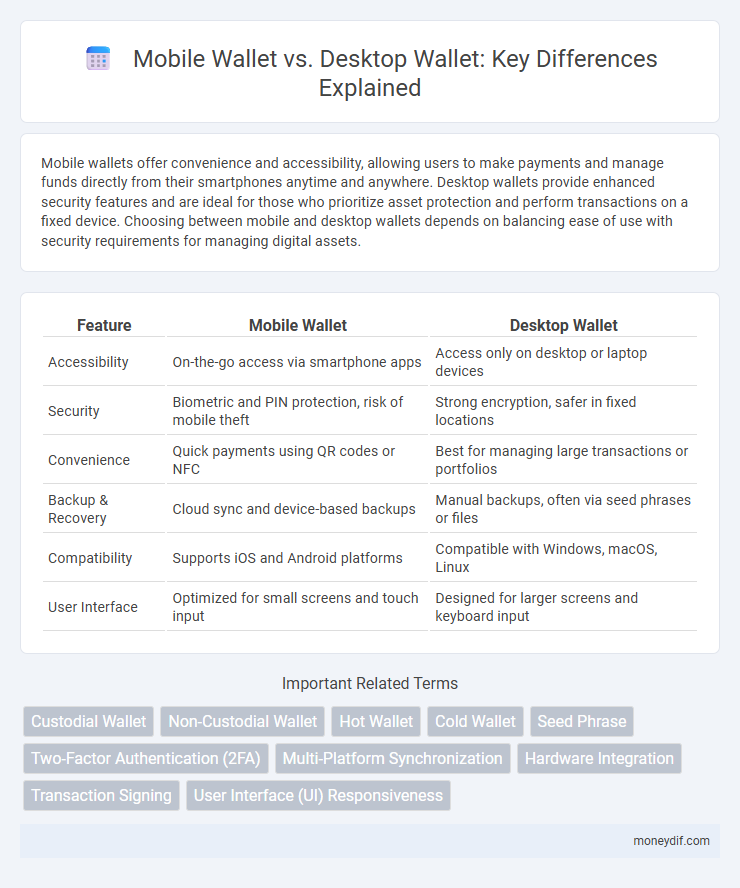
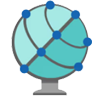 moneydif.com
moneydif.com