Porting involves adapting software to run in a different environment or platform without altering its core functionality. Migration encompasses moving data, applications, or entire systems from one environment to another, often including platform changes and data transformation. Both processes aim to ensure continuity but differ in scope and complexity, with migration typically being more comprehensive than porting.
Table of Comparison
| Criteria | Porting | Migration |
|---|---|---|
| Definition | Adapting software to run on a different platform without major changes | Moving data or applications from one environment to another, often involving restructuring |
| Scope | Code-level changes focused on compatibility | Comprehensive change including data, applications, and infrastructure |
| Complexity | Low to moderate | High |
| Timeframe | Shorter duration | Longer duration |
| Risk | Lower risk of data loss | Higher risk, requires thorough validation |
| Cost | Generally lower | Potentially higher due to broader scope |
| Use Case | Running applications on new platforms with minimal changes | Upgrading systems, changing infrastructure, or consolidating environments |
Understanding Porting and Migration: Key Differences
Porting involves adapting software to run on a different platform without changing its core functionality, often requiring code modifications to accommodate new operating systems or hardware. Migration refers to moving an entire system, application, or data from one environment to another, typically focusing on enhancing performance, scalability, or infrastructure modernization. Understanding the distinctions between porting and migration is critical for planning IT projects, as porting targets compatibility adjustments while migration aims for a comprehensive transition to improved platforms.
When to Choose Porting over Migration
Porting is ideal when adapting software applications to a new platform without altering the core codebase, ensuring faster deployment and reduced development costs. It suits scenarios where functionality consistency is critical, such as gaming or embedded systems, allowing for seamless user experience across devices. Migration is more suitable for comprehensive system upgrades involving database shifts or major architectural changes.
Common Challenges in Porting and Migration
Porting and migration both involve transferring software applications across platforms, but common challenges include compatibility issues with hardware or operating systems, data loss risks during transfer, and performance optimization on the new environment. Ensuring seamless functionality often requires extensive code modification, testing, and validation to prevent system downtime or security vulnerabilities. Managing dependencies and integrating with target infrastructure also complicate the transfer process, requiring skilled technical expertise and comprehensive planning.
Cost Implications: Porting vs Migration
Porting typically incurs lower upfront costs due to minimal system changes, while migration often requires higher investment for comprehensive platform or infrastructure shifts. Migration involves extensive testing, data transformation, and potential downtime, leading to increased labor and resource expenses compared to porting. Cost implications depend on project scope, complexity, and long-term maintenance requirements, making careful cost-benefit analysis essential for informed decision-making.
Technical Considerations in Application Transfer
Porting an application involves adapting software to run on a different platform or operating system, requiring code modifications and compatibility testing to address platform-specific dependencies and hardware differences. Migration focuses on moving applications and data to a new environment, such as cloud infrastructure, often necessitating reconfiguration, data synchronization, and validation of functionality in the target environment. Key technical considerations include assessing application architecture, identifying platform APIs, ensuring data integrity, and managing performance optimization during the transfer process.
Impact on Performance: Porting vs Migration
Porting often preserves the original application's performance by adapting code to a new environment without extensive changes, minimizing latency and maintaining resource efficiency. Migration involves re-architecting or re-platforming applications, which can enhance performance through optimization but may introduce initial overhead due to data transfer and system reconfiguration. Evaluating the impact on processing speed, system load, and scalability is crucial when choosing between porting and migration strategies.
Security Risks and Mitigation Strategies
Porting involves adapting software to a new environment while maintaining its original architecture, which can introduce security risks such as incompatibility with new security protocols and exposure to platform-specific vulnerabilities. Migration entails transferring data and applications to a new system or infrastructure, often cloud-based, raising concerns about data breaches, loss, and unauthorized access during the transfer process. Implementing robust encryption, continuous vulnerability assessments, and adopting zero-trust security models are critical mitigation strategies to safeguard assets throughout both porting and migration phases.
Step-by-Step Guide to a Successful Transfer
A successful transfer requires a detailed step-by-step guide, beginning with a thorough assessment of the current system to identify compatibility and potential challenges. Next, data backup and validation ensure integrity before executing the porting or migration process, which involves transferring applications and data while minimizing downtime. Final steps include rigorous testing and user training to confirm functionality and facilitate a smooth transition to the new environment.
Real-World Case Studies: Porting vs Migration
Real-world case studies reveal that porting often involves adapting software to new hardware or platforms with minimal code changes, exemplified by mobile app developers transferring iOS apps to Android using cross-platform tools. Migration cases, such as enterprises shifting legacy systems to cloud environments like AWS or Azure, demonstrate comprehensive re-architecture and data transformation processes ensuring scalability and performance improvements. These scenarios highlight porting as a quicker, cost-effective approach for platform compatibility, whereas migration supports long-term modernization and strategic infrastructure overhaul.
Future Trends in Application and System Transfer
Future trends in application and system transfer emphasize seamless integration and minimal downtime, leveraging cloud-native technologies and containerization for efficient porting processes. Migration strategies increasingly incorporate AI-driven automation to optimize data transfer accuracy and reduce manual intervention. Emphasis on hybrid and multi-cloud environments accelerates adoption of scalable, flexible transfer solutions tailored to evolving enterprise needs.
Important Terms
Codebase Refactoring
Codebase refactoring enhances software quality by restructuring code during porting to a new platform while migration focuses on transferring applications with minimal changes.
Platform Compatibility
Platform compatibility depends on porting when adapting software to similar environments with minimal code changes, while migration involves more extensive modifications to ensure functionality across distinct platforms.
Cross-Compilation
Cross-compilation enables porting software to different hardware architectures by generating executables on a host machine, contrasting with migration, which involves adapting and transferring entire systems or applications to new environments.
Dependency Mapping
Dependency mapping identifies software components and their interdependencies to optimize accuracy and risk management during porting or migration projects.
Legacy System Modernization
Legacy system modernization involves porting software to a new platform to maintain existing functionality or migrating to a new system architecture to enhance performance and scalability.
API Reimplementation
API reimplementation involves porting existing functionalities to a new platform or system without altering the core logic, whereas migration typically includes adapting and upgrading APIs to leverage new technologies and improve performance.
Data Schema Transformation
Data schema transformation facilitates seamless porting by adapting structural designs for new systems, whereas migration encompasses a comprehensive transfer of data and applications across environments.
Environment Abstraction
Environment abstraction streamlines porting by decoupling software from specific hardware dependencies, whereas migration entails transferring applications to new environments with potential modifications to address incompatibilities.
Binary Translation
Binary translation enables efficient porting by dynamically converting executable code between different instruction sets, reducing the need for full application migration and rewriting.
Compatibility Layer
A compatibility layer enables software designed for one operating system to run on another without altering the original code, facilitating porting by translating system calls in real time. Migration involves rewriting or adapting the application to function natively on the new platform, which often requires more resources but can improve performance and integration.
porting vs migration Infographic
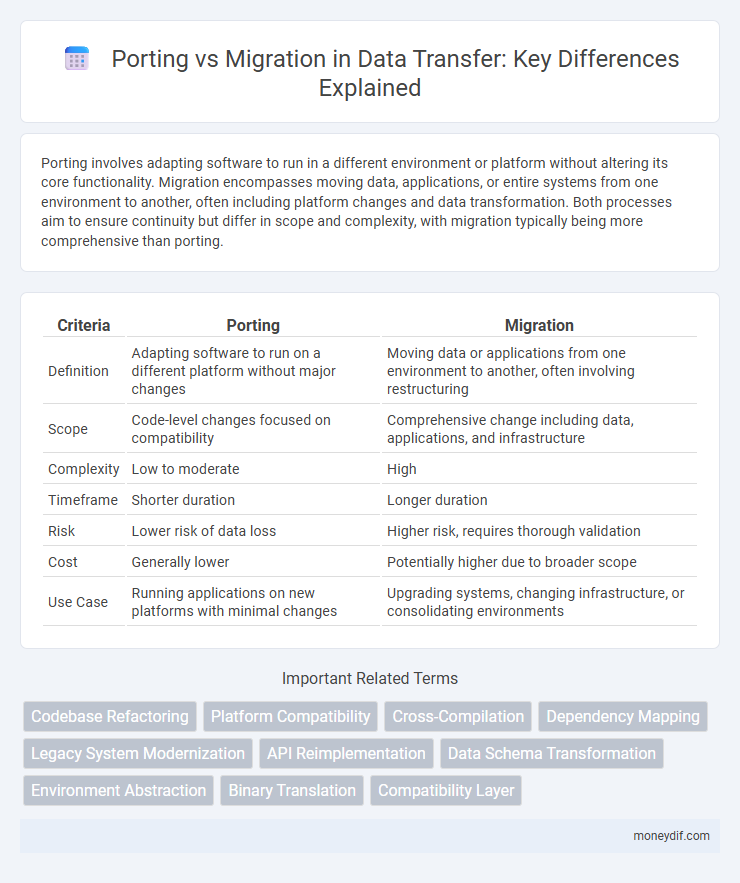
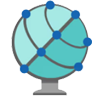 moneydif.com
moneydif.com